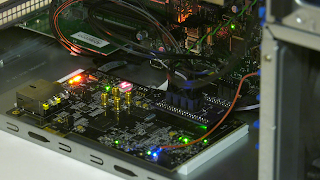Also, Raptor is hinting that more updates regarding the Blackbird's availability will come in November. I suspect this may have something to do with the shortage of SATA controllers which is also delaying some Talos II and T2 Lite orders; you can order a T2 without a SATA card, but the Blackbird has SATA on-board. Hopefully the logjam will break up soon.
Posts
New Blackbird firmware
- Get link
- X
- Other Apps
First flight of Kestrel, the FPGA OpenPOWER-based BMC, and introducing the Arctic Tern dev board
Kestrel, you will recall from our previous coverage, is a "soft BMC" that replaces the functionality of the onboard ASPEED BMC standard in all current shipping POWER9 hardware. Like the ASPEED BMC, Kestrel provides remote access and management, system IPL (via FSI), firmware (via LPC and SPI), and a 2D framebuffer (though Kestrel is planned to use HDMI, not VGA). However, while the ASPEED BMC runs its own full Linux distribution (OpenBMC), Kestrel runs Zephyr, a small open-source real time operating system, and can be built from the FPGA up with open tooling. Best of all, it's OpenPOWER just like the main system (instead of ARM), using a Microwatt core in little-endian mode as its CPU.
Here's the expanded block diagram of what it includes and provides:
What really impressed me about Kestrel was the potential for much faster BMC boot times — Raptor was promising within seconds (versus the minutes with the stock BMC firmware, though third-party projects like BangBMC aim to improve on it). If even that was all Kestrel could accomplish, it would be worth it.Well, the video has made me a believer. A few short seconds after power was applied, and in less time than it took the announcer to describe what was happening, the Kestrel-enhanced T2 was ready to boot. I'll take two, Tim.
As before, Kestrel is incarnated on a Lattice ECP5 Versa development board, which the demo unit in the video has mounted to a little tray in the base of the T2's E-ATX case. The ECP5's PCIe edge is not connected. Instead, power is being drawn off an unknown source, and the Flexible Support Interface signals are coming from the on-board debug connector which is not mentioned in the T2 manual. Here's a picture of the one in my running T2 at J3200 (next to the boot and BMC flash):
The "FSI Adaptor v1.0" daughterboard plugged into J3200 is new and doesn't appear on the Raptor Engineering Kestrel page (for that matter, the page still says it's "not yet tested" on the Talos II). The TPM headers at J10105 are connected for LPC, and while it's hard for me to see at the photographed angle, the COM2 port at J7701 also seems connected as well as another set of lines that most likely service I2C. These signals all route to a hat sitting on the ECP5 which is also new, though its label is just out of focus. (The Ableconn card visible in the background looks like NVMe and doesn't appear to be part of Kestrel.)For the demonstration the ASPEED BMC was completely disabled (but how wasn't said — perhaps the FSI connector is rigged to inhibit it, or maybe this method). The demo showed rapid power on into the Zephyr OS and IPL into Hostboot quickly afterwards. Once the On-Chip Controllers on the POWER9 become active, a separate thread in Zephyr continuously polls the CPU temperature sensors to set appropriate fan speeds, while maintaining the rest of the core functionality. Here's the Kestrel monitoring the system during IPL:
This demo didn't show remote access or management (though we have a screenshot) and it didn't show the framebuffer functionality. But the video does announce a dedicated soft-BMC development board called Arctic Tern which will be "plug and play for all Raptor Computing products" and available in Q1 2022. Likely this will be the hardware Kestrel will be based on, and while it's not clear if it will still be ECP5-based, presumably Arctic Tern will come from the factory preconfigured as Kestrels and you can reprogram them as you please for your own projects.OpenBMC got us started, but its slow startup and heavier build requirements retarded further functional progress, and it's just not well-suited to workstations. I'm blown away by how far Kestrel has come, I hope to see future Raptor hardware with these as a competitive advantage, and I'll be first in line to get one. Watch for a review here in the near future.
- Get link
- X
- Other Apps
A water-cooled update
- Get link
- X
- Other Apps
Ubuntu 21.10 and 20.04.3
- Get link
- X
- Other Apps
Tonight's game on OpenPOWER: Space Cadet Pinball
Computer pinball, however, has been a mixed bag, largely because of the simulation fidelity necessary for good play. Nowadays you have Pinball Arcade on mobile devices and Visual Pinball on Windows, but for years the physics never really exceeded what you got in Bill Budge's 1982 Pinball Construction Set and table features were even more limited. The mid 1990s introduced probably the first generation of computer pinball games that actually played vaguely like real pinball and some real pinball tables were even ported (I played a credible if low-res version of Bally's Eight Ball Deluxe on my Mac).
Of these, one of the best known was Maxis' Full Tilt Pinball in one of its tables' incarnation as 3D Pinball for Windows - Space Cadet, included first with Windows Plus! for Windows 95 and then with every version of Windows afterwards (including NT 4 and Windows 2000) through Windows XP inclusive. This version was a port of the original Space Cadet table written in cross-platform C and had a slightly different ruleset. I enjoyed this version on my father's AT&T Pentium 75; later I got Full Tilt Pinball for Mac, which was a dual-version disc with Windows.
Apparently I'm not the only one that liked it because the 3D Pinball version was eventually decompiled and rewritten. This redux not only plays authentically with the assets from the Windows Plus! version, but can use the higher-res versions with Full Tilt, though the ruleset is still from the Plus! game. It uses SDL and can scale to larger screen sizes and faster frame rates.
Compilation on Fedora 34 on this Talos II was straightforward. With development headers installed for SDL2 and SDL_mixer, grab the tree (do this from tip, not version 1.1), mkdir build, cd build, cmake .. and make. Copy the resources from the game — for Full Tilt this is pretty much CADET.DAT and the SOUND folder, but for the Plus! version copy everything in the same folder as PINBALL.EXE — into the build directory (if you're using the Full Tilt version as I did, you may need to loop-mount the disc to get the Windows XA session to show up) and start with ./SpaceCadetPinball.
For best results, under Options make sure Music is checked (you'll need something that plays MIDI files), under Options, Table Resolution make sure Use Maximum Resolution is checked (if you use the Full Tilt assets, you get 1024x768, and you can enlarge the window for sizes even larger), and under Options, Graphics make sure Uncapped UPS is checked so you get all the frames.
Good luck, Cadet.
- Get link
- X
- Other Apps
OpenBSD 7.0
- Get link
- X
- Other Apps
Firefox 93 on POWER
At any rate, a slight tweak was required to the LTO-PGO patch but otherwise the browser runs and functions normally using the same .mozconfigs from Firefox 90. Once I get through the next couple weeks hopefully I'll have more free time for JIT work, but you can still help.
- Get link
- X
- Other Apps